What Is a Hall Effect Keyboard

A Hall Effect keyboard uses magnetic sensors instead of physical metal contacts to register keypresses. Inside each switch, a small magnet moves closer to a Hall sensor on the PCB as you press the key. The magnetic field changes allow the keyboard to detect exactly how far a key has been pressed without any physical contact.
- Hall Effect keyboards use magnetic sensors and magnets to detect keypresses without physical contact, unlike traditional mechanical or optical switches
- The technology measures magnetic field changes as keys are pressed, allowing for precise actuation point detection and customization through software
- Benefits include zero debounce delay, extremely high durability (100M+ keypresses), and resistance to dust and oxidation
- Each key contains a magnet that moves closer to a Hall sensor on the circuit board, triggering a keypress when the magnetic field reaches a specific threshold
- Originally used in 1960s industrial controls, Hall Effect technology has recently found new life in gaming keyboards due to its precision and customization capabilities
This contactless sensing means there is no debounce delay, almost zero wear, and the ability to adjust actuation points in software. It is a technology first used in industrial control systems in the 1960s and has now returned in gaming keyboards thanks to its accuracy and customisation potential.
How Hall Effect Technology Works

Each key on a Hall Effect keyboard has a magnet attached to the moving part of the switch. A Hall sensor on the circuit board measures the strength of that magnet’s field. As the magnet gets closer, the sensor output changes. When the magnetic field crosses a defined threshold, the keyboard interprets that as a keypress.
Because this process is contactless, there are no metal leaves to oxidize, no springs to short, and no electrical noise to filter out. This makes the switch both smoother and more durable than a traditional design.
Hall Effect versus Traditional Switches
| Feature | Hall Effect | Mechanical | Optical |
|---|---|---|---|
| Detection Method | Magnetic Field | Metal Contact | Light Beam |
| Debounce Delay | None | Yes | None |
| Lifespan | 100M+ | 50–100M | 100M+ |
| Maintenance | Dust Resistant | Needs Cleaning | Light Sensor Sensitive |
| Feel Variety | Moderate | High | Limited |
Key Benefits of Hall Effect Keyboards

Adjustable Actuation
Unlike fixed-point mechanical switches, Hall Effect keyboards let you decide exactly how far a key must travel before it actuates. You can set each key to activate at 0.1 mm for lightning-fast inputs or deeper if you prefer a heavier press. This precision is a game-changer for competitive players who rely on timing and consistency.
Rapid Trigger
Rapid Trigger is one of the biggest selling points of magnetic keyboards. It removes the need for the key to reset fully before actuating again. As soon as you release a key even slightly, it is ready to fire once more. This allows smoother strafing in shooters and faster rhythm-game responses. Once you experience it, every mechanical switch feels sluggish.
Analog Input
Some Hall Effect models can output continuous analog values rather than simple on-off signals. This means you can map key depth to movement speed or steering, similar to an analog joystick. While not every game supports it yet, analog functionality is an exciting glimpse of the future.
Durability and Reliability
Because there is no metal contact to wear out, Hall Effect switches can easily exceed 100 million actuations. They are more resistant to dust, corrosion, and humidity, making them ideal for long-term reliability.
Smooth and Consistent Feel
Magnetic switches have a buttery-smooth travel with no scratch or wobble caused by contact leaves. The key feel is linear and precise, giving consistent feedback across the board.
Limitations and Trade-offs
- Hall Effect keyboards are still developing and not without downsides.
- They currently offer fewer tactile or clicky options compared to traditional MX-style switches.
- Most models rely heavily on software for tuning, so your experience depends on the brand’s configuration app.
- Prices are higher than comparable mechanical boards, and hot-swap support is still rare.
- If you enjoy experimenting with switch feel, the variety is limited for now.
Hall Effect versus Other Technologies
Hall Effect vs Mechanical
Mechanical switches rely on metal contacts that bounce slightly when they touch. That requires a short debounce delay in firmware to avoid false inputs. Hall Effect switches need no such filtering, giving more immediate responses. Mechanical boards still offer the widest range of tactile and clicky options, but Hall Effect wins in precision and longevity.
Hall Effect vs Optical
Both systems are contactless, yet they detect movement differently. Optical switches use a light beam interrupted by a stem, while Hall sensors rely on magnetic flux. Optical sensors can be sensitive to dust and need clean housings. Hall sensors are sealed and more robust. They also support finer actuation adjustment, though optical boards tend to have simpler firmware.
Hall Effect vs TMR and Inductive
TMR (Tunneling Magnetoresistance) and inductive sensing are the next stage of magnetic keyboards. They measure field changes even more accurately and may appear in future Wooting or Keychron models. While not mainstream yet, they promise micro-millimetre precision and even lower power consumption.
Best Hall Effect Keyboards in 2025
| Rank | Model | Layout | Key Feature | Price | Summary |
|---|---|---|---|---|---|
| 1 | Wooting 80HE | TKL | Rapid Trigger, Wootility software | €€€ | Best overall performance |
| 2 | Keychron Q1 HE | 75% | Magnetic switch upgrade, QMK support | €€ | Premium build and software |
| 3 | NuPhy Air60 HE | 60% | Low-profile Hall Effect design | €€ | Best portable option |
| 4 | Epomaker HE68 | 65% | Budget HE with analog tuning | € | Excellent entry choice |
| 5 | SteelSeries Apex Pro Gen 3 | Full | OmniPoint 2.0 adjustable actuation | €€€ | Reliable mainstream hybrid |
Each of these keyboards uses magnetic sensing but offers different software control and build styles. Wooting continues to lead with its deep analog tuning and Rapid Trigger precision. Keychron’s HE series combines premium design with powerful open-source firmware. NuPhy brings Hall Effect to slim, travel-ready layouts, while Epomaker and SteelSeries make it affordable and accessible.
Software and Customisation
The hardware is only half the story. The true strength of Hall Effect keyboards lies in software.
Wootility is currently the gold standard. It allows real-time actuation adjustment, Rapid Trigger thresholds, analog mapping, and per-key tuning. Profiles can be stored on the device and switched instantly during play.
Keychron’s Web App provides actuation calibration and key remapping directly through the browser. It is clean, simple, and integrates with QMK/VIA for further control.
Epomaker Cloud Driver offers basic sensitivity adjustment but still lags behind in interface polish.
| Brand | Local Profiles | Analog Support | Rapid Trigger | Web Access | Notes |
|---|---|---|---|---|---|
| Wooting | Yes | Full | Yes | Yes | Deepest tuning |
| Keychron | Yes | Partial | Yes | Yes | Good UI |
| SteelSeries | Yes | Partial | Yes | No | Strong gaming integration |
| Epomaker | No | Limited | Yes | No | Budget friendly |
Setup Guide
Setting up a Hall Effect keyboard is straightforward.
- Connect the keyboard via USB or Bluetooth and install its configuration software.
- Calibrate the sensors so that the system detects key travel accurately.
- Adjust the actuation point per key or per zone depending on your preference.
- Enable Rapid Trigger for faster response in games.
- Save profiles for different uses such as FPS, typing, or creative work.
Once configured, you can easily switch profiles or adjust sensitivity on the fly.
Use Cases Of Hall Effect Keyboards
Gaming
Hall Effect keyboards excel in fast-paced genres such as FPS, rhythm, and racing. The ability to retrigger instantly without full reset gives smoother strafes, more consistent movement, and improved response time.
Typing
For typing, magnetic switches deliver soft, linear travel with consistent feedback. Writers who enjoy smooth keystrokes often find them comfortable for long sessions, though those who prefer tactile bumps might miss that mechanical snap.
Others
Beyond gaming, Hall sensors are useful in simulation rigs, control panels, and design work where analog input or precision keypress detection is required. Their resistance to wear makes them suitable for professional environments.
Conclusion
Hall Effect keyboards represent the evolution of precision input. They bring contactless durability, deep personalisation, and unmatched control to both gaming and typing. While still a premium option, their flexibility and smoothness make them one of the most exciting developments in keyboard design.
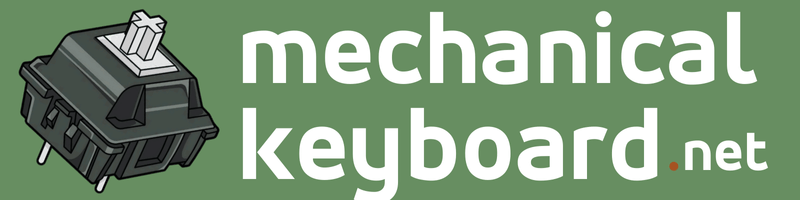
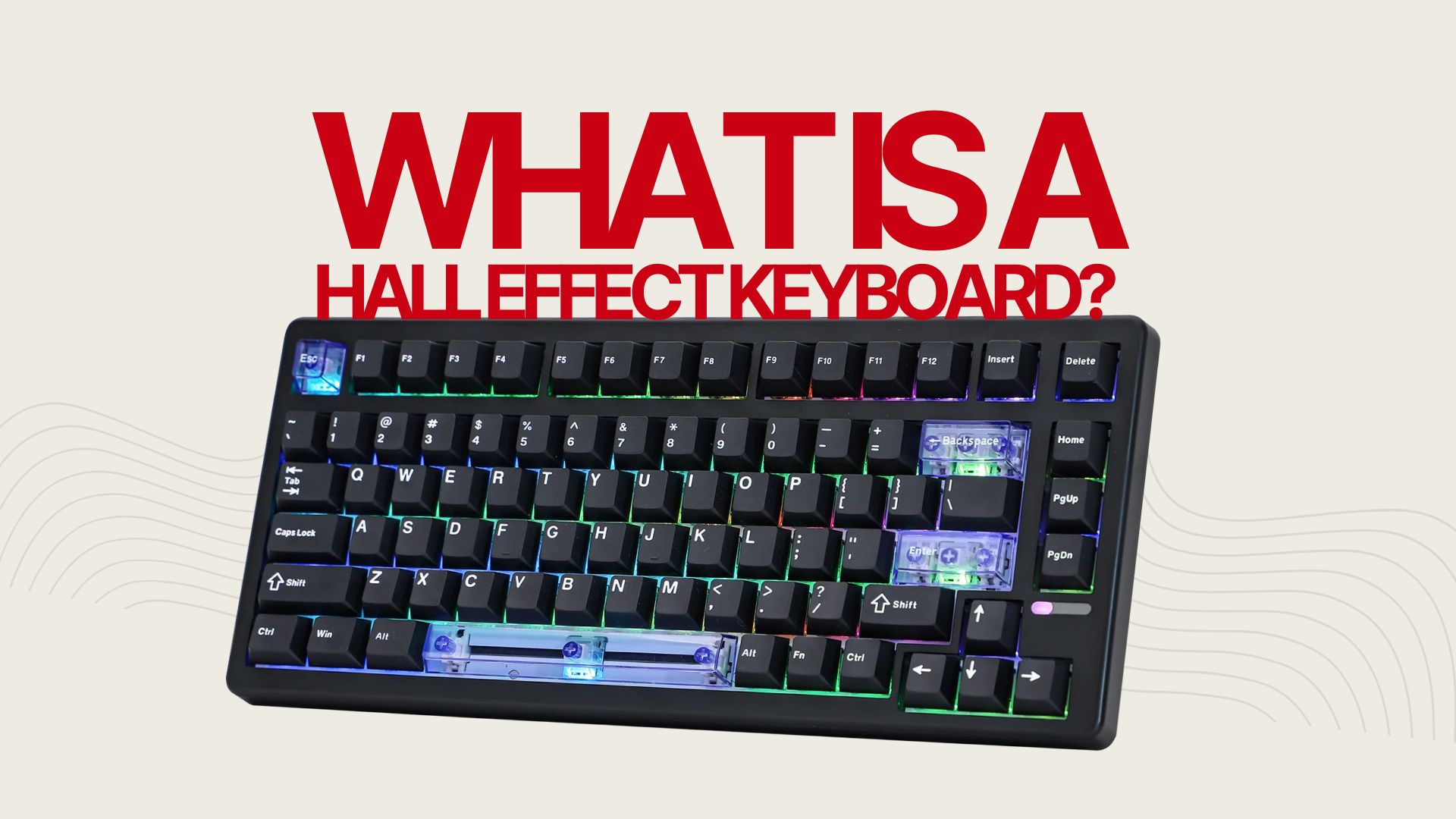
1 thought on “Hall Effect Keyboards: Magnetic Precision Meets Modern Gaming”