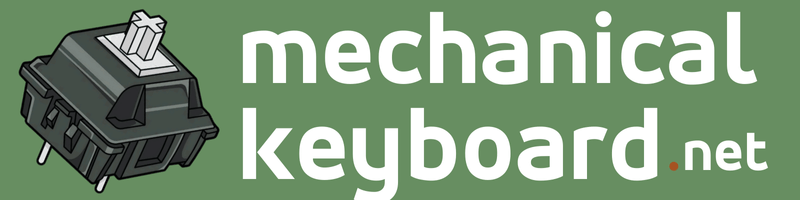Mechanical keyboards are more popular than ever, and one of the first choices people face is which switch type to buy. The answer usually comes down to three families: linear, tactile, and clicky.
- Mechanical keyboard switches come in three main types: linear (smooth), tactile (with a bump), and clicky (with an audible click sound)
- Each switch consists of basic components including a stem, spring, and housing, which together determine the feel and activation of keystrokes
- Switch types can be measured and compared using force-travel curves, showing how much pressure is needed throughout the keystroke
- Linear switches have a straight force curve for consistent pressure, tactile switches have a slight dip at actuation, and clicky switches show a sharp peak for the click mechanism
- The choice between switch types affects typing comfort, gaming performance, and office suitability
At first glance, the difference seems simple. Linears are smooth, tactiles have a bump, and clickies make a click. In reality, each type feels and sounds unique, with strengths and drawbacks that affect typing comfort, gaming performance, and even whether your keyboard is welcome in an office.
This guide explains the anatomy of switches, dives into how each type works, compares their pros and cons, and helps you decide & compare linear vs tactile vs clicky switches, which one suits your needs best. If you are completely new, you may want to start with our beginner’s guide: What is a Mechanical Keyboard?
The Anatomy of a Mechanical Switch
Every switch is made of a stem, spring, and housing, with some designs adding extra parts like click bars. These components determine how a keystroke feels and when it registers.
Engineers measure switches with force–travel curves, graphs that show how much pressure is required as the key moves down.
- A linear switch has a straight curve: smooth from start to finish.
- A tactile switch dips slightly at the actuation point, where you feel the bump.
- A clicky switch adds a sharp peak, representing the click mechanism.
Linear Switches: Smooth and Consistent
Linear switches are known for their simplicity. Press the key and it glides straight down, bottoming out on the spring without interruption.
- Feel: Smooth and predictable.
- Sound: Relatively quiet compared to the others.
- Strengths: Excellent for gaming, especially in scenarios requiring double-taps or rapid inputs. Gamers often combine linear switches with features like NKRO to ensure every press registers.
- Drawbacks: Some typists miss having feedback and may bottom out harder, which can lead to fatigue.
The best-known linear is the Cherry MX Red, famous for its light actuation force. Variants like Gateron Yellow and Kailh Speed Silver offer smoother or faster alternatives.
Tactile Switches: Feedback Without the Noise
Tactile switches add a bump that signals when a key has actuated. This makes them popular for typing, since you can release the key after the bump instead of bottoming out.
- Feel: Noticeable bump at actuation.
- Sound: Quieter than clickies but louder than linears.
- Strengths: Improves typing accuracy without being disruptive.
- Drawbacks: Some users dislike the bump and prefer the clean glide of linears.
The Cherry MX Brown is the classic tactile option. For a sharper bump, enthusiasts turn to Holy Panda or Boba U4T switches.
Clicky Switches: Loud, Sharp, and Satisfying
Clicky switches add a distinct click sound to the tactile bump. For some, it is the most satisfying typing experience. For others, it is too noisy for everyday use.
- Feel: Tactile bump combined with an audible click.
- Sound: Loud and sharp, often compared to typewriters.
- Strengths: Clear feedback, satisfying to use.
- Drawbacks: Unsuitable for offices or shared spaces due to noise.
The Cherry MX Blue is the classic clicky switch, while options like Kailh Box White and Razer Green provide modern alternatives.
Comparing Linear, Tactile, and Clicky Switches
Here is a side-by-side comparison to highlight the key differences.
| Switch Type | Feel | Sound | Best For | Examples |
|---|---|---|---|---|
| Linear | Smooth, no bump | Quiet | Gaming, fast input | MX Red, Gateron Yellow |
| Tactile | Bump at actuation | Medium | Typing, hybrid use | MX Brown, Holy Panda |
| Clicky | Bump + click | Loud | Typing at home | MX Blue, Kailh Box White |
Noise perception also depends on your setup. Keycap material and keyboard case design play a big role — see our keycaps guide for more on how materials change the sound.
Noise Levels: Quietest and Loudest Switches
If sound is your main concern, here are the categories to consider:
- Quietest: Silent linears (like Cherry MX Silent Red) and silent tactiles (like Boba U4).
- Loudest: Clicky switches, especially Kailh Box Jades or Navies, are famously noisy.
Our guide to mechanical keyboard sizes also touches on how compact layouts can make a board sound louder because of case acoustics.
Which Switch Should You Choose?
The best switch depends on your priorities:
- Gaming: Linear switches are usually preferred for their smoothness and speed.
- Typing and everyday use: Tactile switches provide a good balance of feedback and noise.
- Enthusiasts or typewriter fans: Clicky switches are the most fun but the least practical in shared spaces.
Noise tolerance, work environment, and personal preference all play a role. If you’re unsure, a switch tester can help you experiment. And if you are considering downsizing at the same time, check our tenkeyless keyboard guide.
What the Community Thinks
Preferences aren’t just theoretical. A poll on r/MechanicalKeyboards asked which type users preferred. Tactile switches came out on top, with linears in second and clickies in last place .
- Enthusiasts often call linears the most customizable, since you can adjust smoothness, spring weight, and sound with mods.
- Tactiles remain the safe favorite for typing, with reliable feedback that helps accuracy.
- Clickies divide opinion: fun for solo use, but too noisy for most shared spaces.
This community snapshot matches the broader market trend: tactile switches dominate as the default recommendation, linears rule gaming setups, and clickies remain a niche but passionate choice.
Cherry MX and Modern Alternatives
Cherry MX Red, Brown, and Blue remain the most recognized examples, but they are not the only option in 2025.
- Linear: Gateron Oil King, NovelKeys Cream.
- Tactile: Holy Panda, Boba U4T.
- Clicky: Kailh Box Jade, Razer Green.
See our Cherry MX comparison for a deeper look at how the originals stack up against newer designs.
Conclusion
Choosing between linear, tactile, and clicky switches is ultimately about finding what feels and sounds right for you.
- Linear is smooth and fast, ideal for gaming.
- Tactile offers balanced feedback, great for typing.
- Clicky is loud and satisfying, best for personal use.
There is no single best switch type. The right choice depends on your environment, your habits, and your preferences. If you’re curious, explore our mechanical keyboard switches guide for a more detailed breakdown.
FAQs
What is the difference between linear and tactile switches?
Linear switches are smooth with no bump. Tactiles have a noticeable bump at the actuation point.
Are tactile switches good for gaming?
Yes. While linears are more common in gaming, tactiles provide feedback some gamers prefer.
Which switch is best for typing?
Tactile and clicky switches are often recommended, though it depends on noise tolerance and environment.
Are clicky switches too loud for office use?
Almost always. Consider tactile or silent linear switches instead.