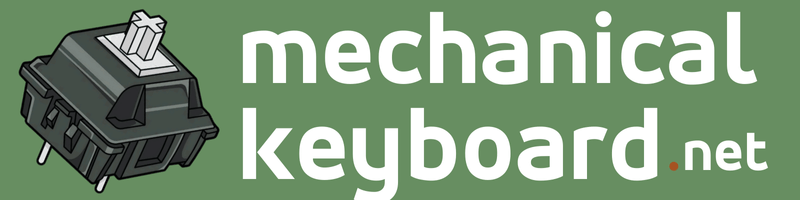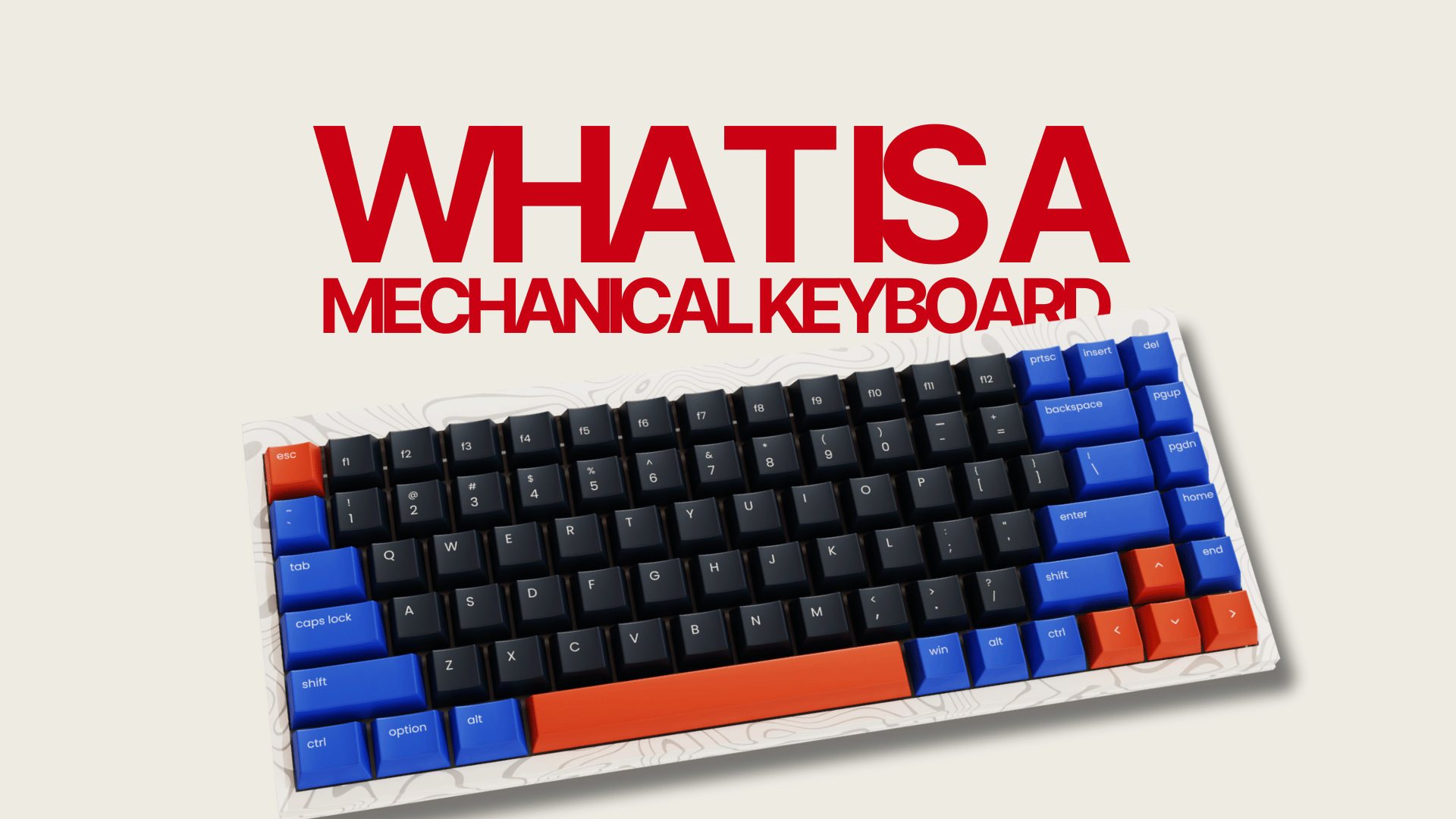What Is a mechanical keyboards for beginners? If you’re new to the world of premium typing devices, you’re in the right place. Mechanical keyboards are typing devices that use individual mechanical switches under each key, offering superior durability, customization options, and a satisfying typing experience compared to standard membrane keyboards.
- A mechanical keyboard uses individual mechanical switches under each key, offering better durability and customization compared to standard membrane keyboards.
- These keyboards provide a distinctive "click" sound and tactile feedback, similar to vintage keyboards from the 80s and 90s.
- The guide covers basics like switch types, keyboard sizes, and how mechanical keyboards function.
- There's a growing community of mechanical keyboard enthusiasts who share custom builds and modifications.
- The article aims to help beginners understand mechanical keyboards and guide them through their first purchase.
Whether you’re curious about the satisfying “click” sound, interested in custom builds, or simply want to upgrade your typing experience, this complete guide will introduce you to everything you need to know about mechanical keyboards.
What you will be learning from this article
What is a mechanical keyboard? — Understanding the basics
How do mechanical keyboards work? — Simple technology explained
Why do people love mechanical keyboards? — Benefits and appeal
Types of mechanical keyboards overview — Sizes and variations
The mechanical keyboard community — Join the enthusiasts
Keyboard gallery (what’s possible) — Visual inspiration
Getting started with mechanical keyboards — Your next steps
What is a mechanical keyboard?

A mechanical keyboard is a typing device that uses individual mechanical switches under each key to register keypresses. If you’ve ever used an older computer keyboard from the 80s or 90s, or tried a gaming keyboard at a friend’s place, you may have experienced that satisfying “click” sound and tactile feedback that mechanical keyboards are known for.
Individual mechanical switches underneath custom keycaps create the foundation of every mechanical keyboard.
Today, most laptops and budget desktop keyboards use a “membrane” system—essentially a thin layer with pressure-sensitive areas that register when you press down. While functional, membrane keyboards lack the precision, durability, and customization options that make mechanical keyboards special.
The main components that make up a mechanical keyboard are:

- Keyboard body — case, PCB (printed circuit board), and mounting plate
- Switches — the mechanical components under each key
- Stabilizers — support for larger keys like spacebar and shift
- Keycaps — the tops of keys you actually touch
- Cable — connects to your computer
What makes mechanical keyboards unique is that each of these components can be customized, upgraded, or completely replaced to create your perfect typing experience.
How do mechanical keyboards work?

The magic of mechanical keyboards lies in their individual switches. Unlike membrane keyboards that use a single rubber sheet, each key on a mechanical keyboard has its own dedicated switch mechanism underneath.
When you press a key, a spring-loaded switch activates, sending a signal through the PCB to your computer. Think of it like the difference between pressing individual buttons versus pushing down on a sponge—mechanical switches provide consistent, reliable feedback every single time.
Each switch contains a spring mechanism that provides tactile feedback and registers keypresses with precision.
These switches come in different varieties that affect how the keyboard feels and sounds, but we’ll cover those details in future guides. For now, just know that this individual switch system is what gives mechanical keyboards their reputation for accuracy, durability, and that satisfying typing feel that keeps people coming back.
Why do people love mechanical keyboards?
Mechanical keyboards offer both creative freedom and practical benefits that transform your daily typing experience from mundane to genuinely enjoyable.
Aesthetic and Creative Customizations
The beauty of mechanical keyboards for beginners is that nearly every aspect can be personalized to match your style and preferences:
- Sound profile — Yes, keyboards can be loud and clicky, but they can also be whisper-quiet, produce deep “thocky” sounds, or anything in between. You control the audio experience.
- Tactile feel — Some switches feel smooth and linear, others provide a tactile bump, and some offer resistance that makes typing feel more deliberate and satisfying.
- Visual aesthetics — From minimalist black and white designs to vibrant RGB lighting and custom artisan keycaps, mechanical keyboards can complement any desk setup or personal style.
Custom keycap sets allow you to completely transform the appearance of your keyboard while maintaining functionality.
Technical Benefits
Beyond looking and sounding great, mechanical keyboards offer practical advantages:
- Enhanced typing accuracy — Individual switches reduce missed keypresses and accidental activations, leading to fewer typos and faster typing speeds.
- Programmable functionality — Many mechanical keyboards allow you to reassign keys, create custom shortcuts, and even program multiple layers of functions accessible through key combinations.
- Superior durability — Quality mechanical switches are rated for 50-100 million keypresses, compared to 5-10 million for membrane keyboards. A good mechanical keyboard can literally last decades.
- Ergonomic options — From compact 60% layouts to split keyboards, there are mechanical options designed to reduce strain and improve comfort during long typing sessions.
The combination of personalization options and practical benefits makes mechanical keyboards an investment in both your computing experience and long-term comfort.
Types of mechanical keyboards (overview)

Mechanical keyboards come in various sizes and layouts to fit different needs and desk spaces. Here’s a quick overview of what’s available:
Size Categories
- Full-size — includes number pad, function row, and all standard keys
- Tenkeyless (TKL) — removes the number pad for a more compact footprint
- 60% — ultra-compact, removes function row and number pad
- 40% and smaller — minimalist layouts for the ultimate space-savers
Switch Varieties
Mechanical keyboard switches generally fall into three main categories:
- Linear — smooth keypress from top to bottom, popular for gaming
- Tactile — includes a bump partway through the keypress for typing feedback
- Clicky — tactile bump plus audible click sound
Different keyboard sizes offer various balances between functionality and desk space efficiency.
Layout Options
While most people use QWERTY layouts, mechanical keyboards open up possibilities for alternative arrangements like Dvorak, Colemak, and even fully custom key mappings.
Don’t worry about understanding all these options right now—we’ll dive deep into each category in dedicated guides to help you find the perfect fit for your needs.
The mechanical keyboard community
One of the most rewarding aspects of getting into mechanical keyboards is joining a passionate, welcoming community of enthusiasts who love sharing knowledge and celebrating each other’s builds.
Where the community gathers
- Reddit — r/MechanicalKeyboards showcases daily builds and offers beginner advice
- Discord servers — real-time chat with enthusiasts and manufacturers
- Geekhack — the original forum for mechanical keyboard discussion
- Local meetups — hands-on opportunities to try different keyboards
Community culture
The mechanical keyboard community has a unique culture built around:
- Sharing knowledge — experienced members love helping newcomers find their perfect setup
- Showcasing builds — from budget builds to premium customs, everyone’s work is celebrated
- Group buys — community-organized purchases that make custom products accessible
- Collaboration — designers, manufacturers, and users work together to create new products
Community members regularly share photos of their latest builds, inspiring others and showcasing the creative possibilities.
Beginner-friendly atmosphere
Despite the technical nature of the hobby, the community is incredibly welcoming to newcomers. Whether you’re asking about your first purchase or showing off a simple modification, you’ll find supportive people ready to help and celebrate your journey into mechanical keyboards.
Getting started with mechanical keyboards
Ready to begin your mechanical keyboard journey? Here’s how to take your first steps without getting overwhelmed:
Start with pre-built options
For beginners, pre-built mechanical keyboards offer the perfect introduction without requiring assembly knowledge. Look for reputable brands that offer:
- Good build quality at reasonable prices
- Switch variety to help you discover your preferences
- Standard layouts that ensure keycap compatibility for future upgrades
Try before you buy
If possible, visit electronics stores or local meetups to physically test different switches and sizes. The tactile experience is difficult to convey through descriptions alone.
Join the community early
Don’t wait until you’re an expert—join mechanical keyboard communities right away. The wealth of beginner guides, buying advice, and friendly support will accelerate your learning curve significantly.
Plan for growth
Your first mechanical keyboard probably won’t be your last. That’s perfectly normal and part of the fun! Start with something that meets your current needs while keeping an eye toward future customization possibilities.
Budget considerations
Mechanical keyboards range from $50 budget options to $500+ premium customs. Set a comfortable budget for your first keyboard, knowing that the hobby tends to grow over time as you discover new preferences and possibilities.
Starting with a solid pre-built keyboard provides an excellent foundation for learning what you like before diving into custom builds.
The mechanical keyboard world offers endless opportunities for learning, customization, and community connection. Whether you’re looking to improve your typing experience, express your creativity, or join a passionate hobby community, mechanical keyboards provide a rewarding journey that starts with your very first keypress.
Ready to explore specific recommendations? Check out our detailed buying guides, switch comparison charts, and size selection tools to find your perfect first mechanical keyboard.