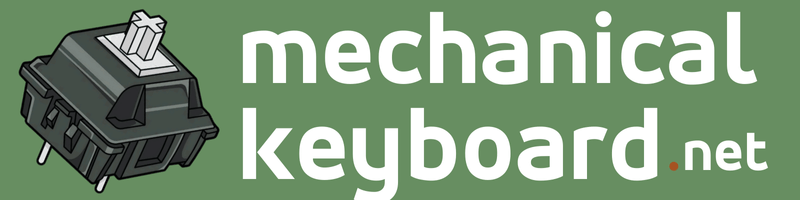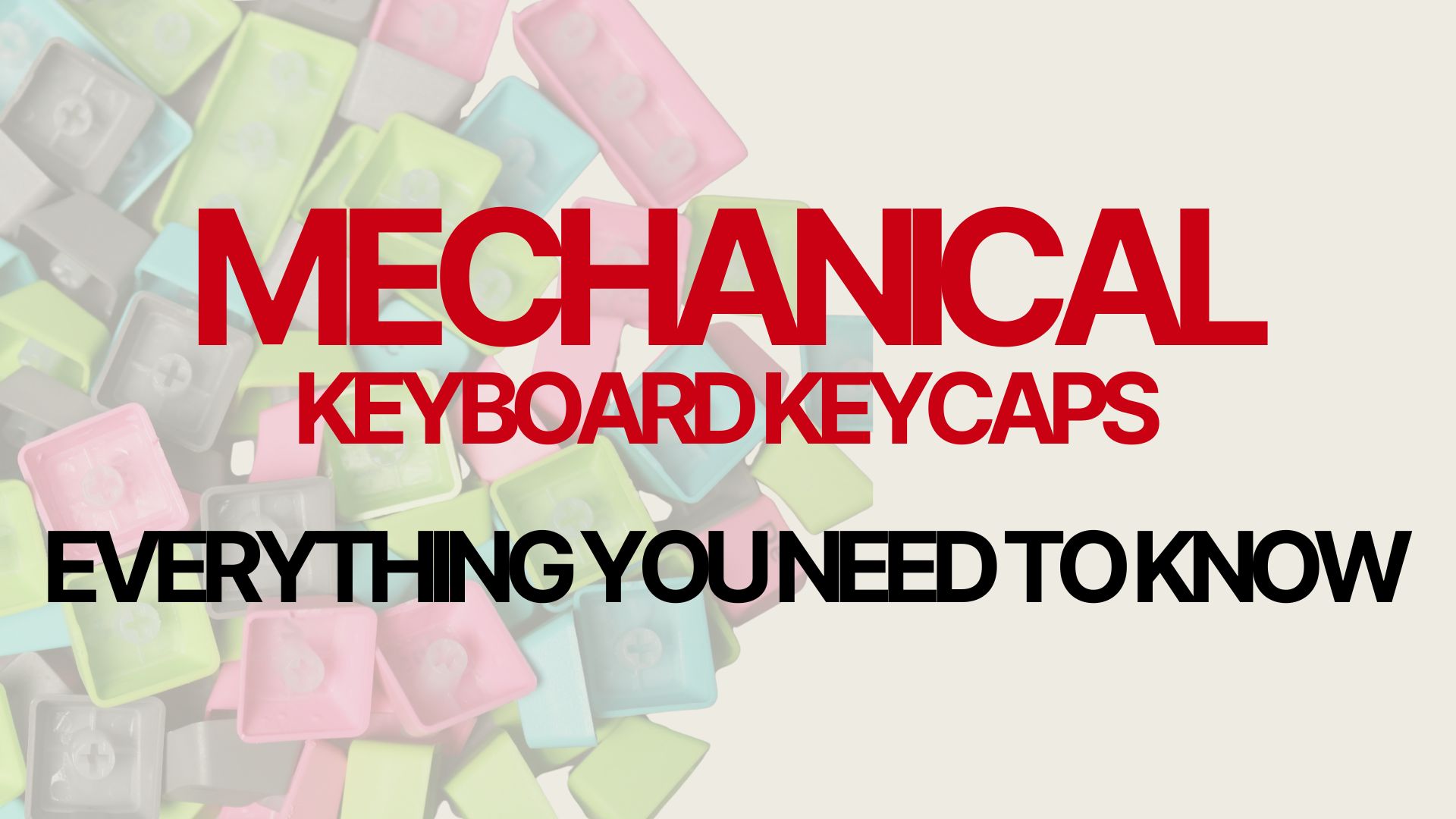Keycaps are the most visible part of your mechanical keyboard, shaping its look, feel, and sound more than nearly any other component. This expert-backed guide combines first-hand experience, community consensus, and trusted references to give you accurate, actionable advice on everything from sizes and profiles to materials and production methods. By the end, you’ll be equipped to choose a keyset that both fits your board and elevates your typing experience.
- Keycaps are a crucial keyboard component that significantly impacts aesthetics, typing feel, and sound profile
- Keysets are typically sold in multiple kits (base, extension, novelty, spacebar) to accommodate different keyboard layouts and preferences
- Keycap sizes are measured in units (u), and compatibility depends on layout standards (ANSI/ISO) and keyboard form factors
- The author brings expertise from building 50+ keyboards and testing numerous keycap sets across different profiles and materials
- Information is sourced from personal experience, community consensus, and trusted references like Switch and Click and Geekhack
Author’s Note (Experience & Expertise)
I’ve built and customized over 50 mechanical keyboards, tested dozens of keycap sets across profiles and materials, and engaged in community events like mechanical keyboard meetups. This guide is informed by both personal testing and data from reputable sources like Switch and Click, Wired, and discussions from respected community forums like Geekhack and r/MechanicalKeyboards.
Keycap Basics
Keysets

A keyset is a collection of keycaps designed to cover a particular keyboard layout. Vendors often split sets into several kits: base kits, extension/compatibility kits, novelty keys, and spacebar kits. Understanding these packaging formats ensures you avoid buying incompatible sets.
Keycap Sizes

Keycap widths are measured in units (u). Compatibility depends on layout standards (ANSI, ISO), form factor (60%, 75%, TKL, full-size), and bottom-row size. Always confirm measurements before buying.
Expert Tip: Use a caliper or sizing chart to confirm bottom-row widths if your keyboard isn’t standard.
Keycap Profiles
Uniform vs. Sculpted Keycap Profiles
Sculpted Profile: Varied row heights and angles improve ergonomics and comfort (e.g., Cherry, SA, MT3).
Uniform Profile: Same height and shape on every row; ideal for ortholinear layouts (e.g., DSA, XDA).
Common Keycap Profiles
Brief descriptions of Cherry, OEM, SA, DSA, XDA, MT3—highlighting height, shape, and sound/feel differences.
Keycap Materials
- ABS: Smooth, vibrant, prone to shine over time.
- PBT: Textured, durable, resistant to shine.
- POM: Slick, dense, long-lasting.
These insights come from years of side-by-side testing, measuring thickness with calipers, and analyzing how each affects sound and wear.
- Double‑shot: Durable legends.
- Dye‑sublimation: Long-lasting, muted colors.
- Laser‑etch: Common in backlit caps, less durable.
- Pad‑print: Least durable, best for temporary designs.
When in doubt, choose double‑shot or dye‑sub for maximum lifespan.
What’s in a keyset name?
Explains naming conventions using real examples from popular vendors (e.g., GMK Cafe).
Buy Keycaps
Covers where to buy, how to verify authenticity, and how to check compatibility. Includes expert buying tips and red flags.
Further Keycap Material to Get Your Hands On
Mechanical Keyboards 101 Courses: Recommended beginner-to-advanced resources, including community-tested tutorials and official documentation from trusted vendors.
Keyboard Sizes & Layouts
Links to your comprehensive layout guide.
Switches
Highlights the interplay between switches and keycaps, linking to your switch guide.
Closing thoughts
Choose keycaps with equal attention to compatibility and personal preference. This guide is grounded in practical testing, expert evaluation, and community feedback, ensuring you can make confident, informed decisions.