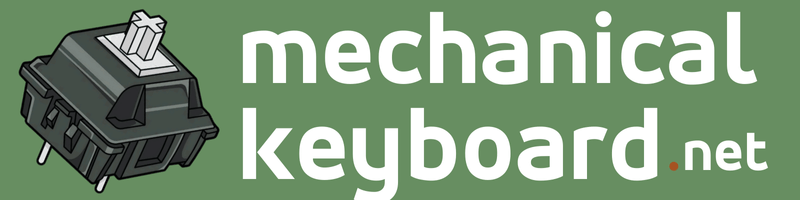MechLands is a rising brand in the mechanical keyboard scene, building a reputation for premium designs that combine enthusiast-level features with mainstream usability. Their products often target users who value build quality, sound profile, and customization options rather than just basic functionality.
- MechLands Blade 101 is a 96% layout mechanical keyboard featuring a full aluminum chassis, gasket mount design, and hot-swappable PCB
- The keyboard weighs 2.1kg and features a powder-coated body with a textured glitter finish, aimed at users wanting a premium desk presence
- It follows the successful Blade 75 model but adds a numpad while maintaining enthusiast-level features
- The design emphasizes build quality and stability over portability, with a clean top case and minimal branding
- Available in multiple colors including blue, focusing on a premium industrial aesthetic that balances bold looks with professional appeal
After the success of the Blade 75, the company introduced the MechLands Blade 101, a larger and heavier keyboard aimed at those who want a 96 percent layout with a numpad while keeping enthusiast features such as a gasket mount and hot swappable PCB.
At MechanicalKeyboard.net, we specialize in breaking down these kinds of boards for both newcomers and advanced users. If you’re new to the hobby, you may want to start with our guide on what is a mechanical keyboard before diving deeper.
Build and Design of the Mechlands Blade 101



The Blade 101 makes a strong first impression with its full aluminum chassis. The powder-coated body has a slightly rough texture with a subtle glitter finish, giving it a premium industrial look. Weighing in at 2.1 kilograms, this is a heavy aluminum mechanical keyboard that feels extremely solid on the desk. It is not intended for portability but for users who want stability and presence in their setup.
The review unit we tested came in the blue color variant, which gives the keyboard a striking desk presence. While the finish is bold, it avoids feeling flashy thanks to its clean top case and minimalist branding.
In terms of size, the Blade 101 uses a 96% / 1800 layout — a condensed version of a full-size keyboard that includes the numpad, arrows, and navigation cluster. For context on how this compares to other layouts, check out our guide to mechanical keyboard sizes.
👉 External reference: The official MechLands product page lists the Blade 101 at 2.1kg with an aluminum frame and tri-mode connectivity.
Mechlands Blade 101 technical specifications
| MechLands Blade 101 Specifications | |
|---|---|
| Model | MechLands Blade101 |
| Layout | 1800 |
| Number of Keys | 101 |
| Case Material | Aluminum |
| Plate Material | Polycarbonate (PC) |
| Stabilizers | Pre-lubed plate mount |
| Mounting Structure | Gasket Mount |
| Connectivity | Bluetooth 5.0, 2.4GHz Wireless, USB Type-C Wired |
| Battery | 4000mAh + 4000mAh (8000mAh total) |
| RGB | South-facing RGB |
| Hot-swappable | Yes |
| Anti-Ghosting | NKRO |
| Polling Rate | 1000Hz (Wired & 2.4GHz), 125Hz (Bluetooth) |
| Latency | 6.3ms (Wired), 8.7ms (2.4GHz), 13.4ms (Bluetooth) |
| Keycaps Profile | ASA |
| Keycaps Material | Double-shot PBT |
| Dimensions | 400 × 130 × 39 mm |
| Weight | Around 2.1 kg |
| Inside the Box | Keyboard, Manual, Keycap/Switch Puller, Cable, 2.4G Dongle |
Keycaps and Layout

The Blade 101 comes with double-shot PBT keycaps in ASA profile. This sculpted profile feels chunky and comfortable, striking a balance between the familiarity of OEM and the higher walls of SA. ASA has grown in popularity among enthusiasts for its sound characteristics and ergonomics. If you’re new to profiles and materials, see our full guide to mechanical keyboard keycaps.
On the blue variant, the dark alphas and lime accent modifiers provide strong contrast, improving both aesthetics and readability. The legends are crisp, and the double-shot molding ensures long-term durability with no fading.
Switches and Typing Feel

MechLands equips the Blade 101 with its own Verdant linear switches. These are 5-pin, factory pre-lubed switches that deliver smooth travel and a clean bottom-out. Here are the official specifications:
| MechLands Verdant Switch Specifications | |
|---|---|
| Type | Linear |
| Operating Force | 42 ± 5 gf |
| Bottom Out Force | 50 ± 5 gf |
| Pre-Travel | 1.8 ± 0.4 mm |
| Total Travel | 3.8 ± 0.4 mm |
The result is a light linear switch that feels responsive for both gaming and typing. Thanks to factory lubrication, they avoid the scratchiness often found in budget linears.
The PCB is hot swappable, compatible with both 3-pin and 5-pin MX-style switches. This makes it easy to swap out Verdants for other options. If you want to explore alternatives, our guide to linear vs tactile vs clicky switches breaks down the differences.
Gasket Mount and Sound Profile
One of the defining features of the Blade 101 is its gasket mount design. The plate is mounted with flexible gasket strips, which provide a slightly cushioned typing feel and allow for subtle flex.
The case includes multiple dampening layers, helping to reduce hollowness and emphasize a deep “thocky” sound profile. The heavy aluminum shell amplifies resonance, giving the keyboard a satisfying acoustic footprint.
Stabilizers are pre-lubed, but there is a small amount of rattle on longer keys like the spacebar. Enthusiasts will likely want to perform simple mods such as taping or swapping the stabilizers for tighter aftermarket ones.
For readers interested in maximizing acoustics, see our roundup of the best deep sounding switches.
Connectivity and Performance

The Blade 101 is a tri-mode wireless mechanical keyboard, supporting:
- Wired USB-C (1000Hz polling rate)
- 2.4GHz wireless (1000Hz polling rate)
- Bluetooth 5.0 (lower latency, best for casual use)
This combination makes it flexible for both gaming and productivity. The keyboard also supports NKRO (N-Key Rollover), meaning every keystroke is registered even during fast typing or gaming. If you’re new to the term, check our explainer on what is NKRO.
Powering the wireless modes is a huge 8000mAh battery, made from two 4000mAh packs. In real-world use, this translates to weeks of uptime on a single charge, depending on lighting usage.
Lighting and Customization
The Blade 101 features south-facing RGB LEDs, which shine vibrantly through the keycaps. Users can cycle through effects, adjust brightness, and toggle modes via onboard function shortcuts.
It’s important to note that the Blade 101 does not have dedicated software support at the time of writing. That means customization is limited compared to boards that integrate with companion apps. For many users, onboard shortcuts will be sufficient, but advanced remapping and macro recording aren’t available out of the box.
For those who want more control over layouts and layers, our mechanical keyboard switches guide explains how hot-swap and firmware flexibility can change the user experience.
Box Contents and Extras
Inside the package, you’ll find:
- The Blade 101 keyboard unit (blue color in this review)
- A long, plastic-coated USB-C cable
- Keycap puller and switch puller combo tool
- Two spare Verdant switches
- A dust cover
- User manual
The cable is styled for gaming and fits the recessed USB-C port. Note that not all aftermarket cables will be compatible due to the port’s depth, so keeping the stock cable is recommended.
Pros & Cons of Mechlad Blade 101
| Pros | Cons |
|---|---|
| Premium full aluminum construction with powder-coated finish | Extremely heavy at 2.1kg (not portable) |
| Gasket mount with deep and satisfying acoustics | Recessed USB-C port limits aftermarket cables |
| Verdant linear switches, smooth and pre-lubed | No dedicated software for remapping or macros |
| Hot-swappable PCB for easy customization | |
| Tri-mode connectivity with 8000mAh battery | |
| Vibrant RGB with multiple effects | |
| ASA profile double-shot PBT keycaps |
Final Verdict
The MechLands Blade 101 is a bold entry in the 96% keyboard space. With its heavy aluminum build, gasket mount design, smooth Verdant switches, and tri-mode wireless support, it offers enthusiasts a desk-ready keyboard that feels premium in every respect.
The lack of software and its considerable weight are limitations, but for those who value acoustics, build quality, and stability over portability, it is an excellent choice. The blue variant shown in this review adds extra visual flair to an already commanding design.
For those curious about alternatives, you may want to compare this to other layouts such as the tenkeyless keyboard, or explore switches in depth in our linear vs tactile vs clicky switches guide.